We will be using these tools :
If you havan’t install these tools yet, you can click on the links for each one above.
Step 1 – Create Your Project Folder
Open VSCODE and press clt+j to open terminal then navigate to the folder where you want to build your project – for example Desktop. Now run this command on your terminal to install vite.
npm create vite@latest your-project-name -- --template react“your-project-name” should be replaced with your project name. for example budget-app
This command will create you project folder.

Our Project name is “budget-app”, the budget-app folder will be created in the Programming folder on our Desktop.
Note that we used -- --template react to make sure we’re building a React app with Vite.
Step 2 – Nevigate to Your Project Folder
Write the command below in your terminal and press enter :
cd budget-app This command will navigate to your project folder. You should have done this:

Step 3 – Start Your Vite Server
to start your vite server, you need to run command npm run dev :
npm run devThis command will start you development server :

To start your development server, you should click on the blue link while holding down the Ctrl key.
Now you are all set to write your code in App.js .

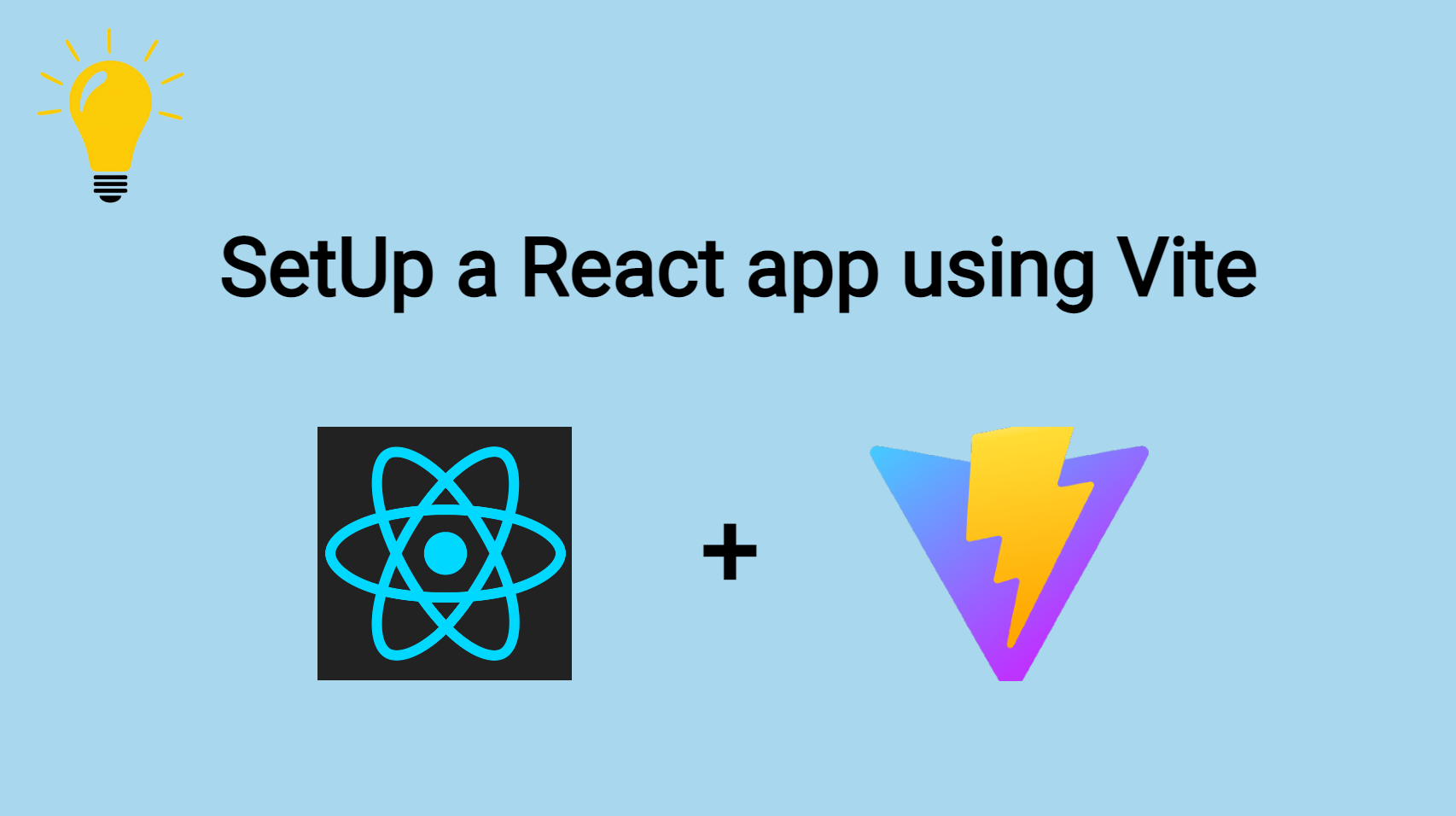
Well done! thanks