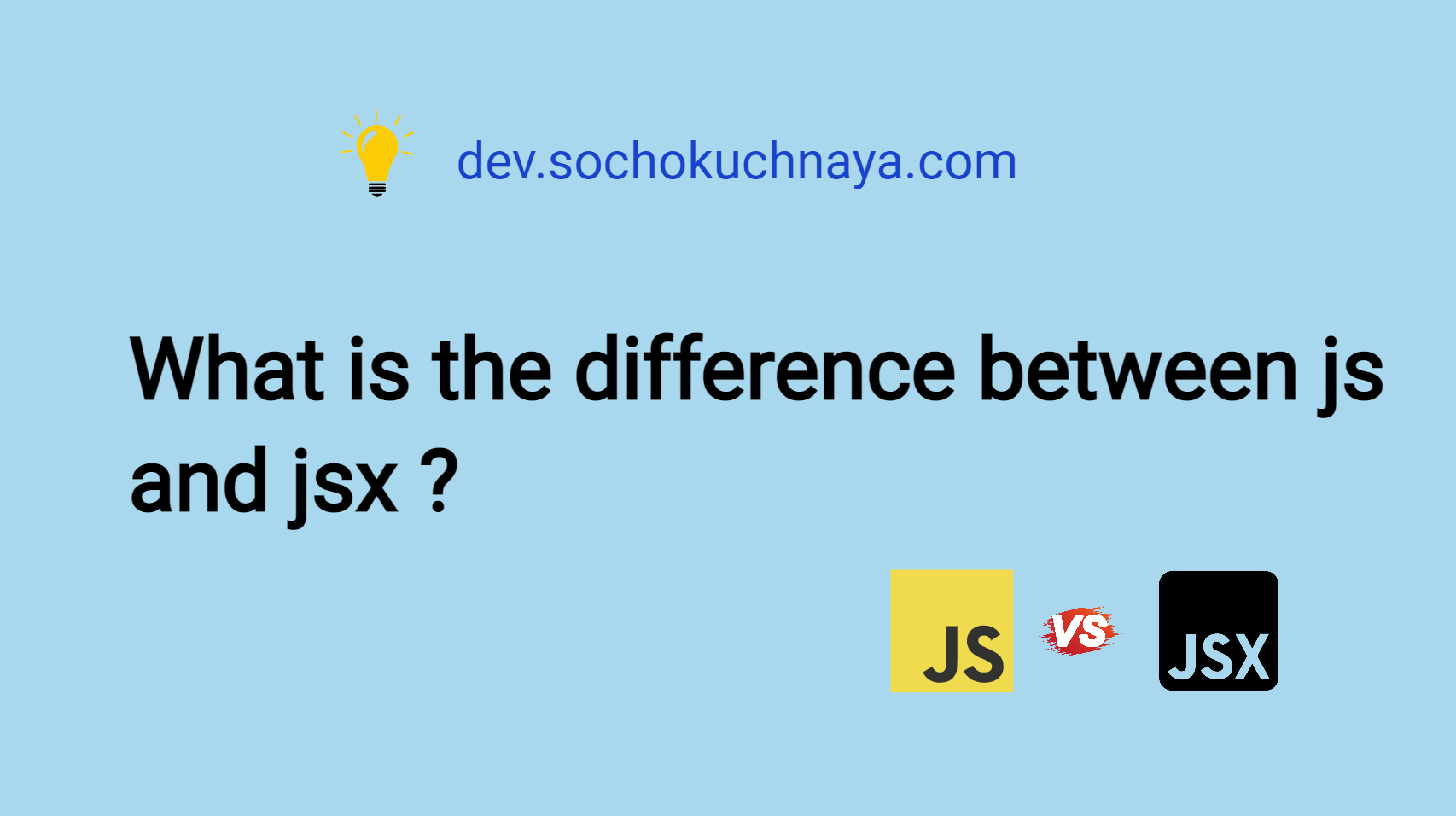What is js and jsx ?
JS and JSX are both ways to write code for building websites and applications. Imagine you are making a sandwich. JavaScript (JS) is like the bread, cheese, and meat you use to make a sandwich. It’s the most necessary and core ingredient that provides the functionality and structure of the sandwich.
JSX, on the other hand, is like the garnish or toppings you put on top of your sandwich. Means it’s not necessary to use jsx . It’s an extension of JS that allows you to add specific decorations or enhancements to your code. Think of it like adding lettuce, tomatoes, or pickles on top of your sandwich to make it look and taste better.
So, when making your sandwich, you use your bread, cheese, and meat (JS) to create the foundation and structure of the sandwich. Then, you can add toppings or garnishes (JSX) to make it more appealing and delicious.
In summary, JavaScript is the language that controls the behavior and functionality of a website, while JSX is a syntax extension of JavaScript that makes it easier to write and read code.
How JS is written ?
JavaScript (JS) is a programming language tells the computer what to do when a user clicks a button, enters data into a form, or interacts with any element on a web page. JS can be used to control the behavior and functionality of a website, and it’s essential for creating modern web applications.
There are several ways to write JS :
1. Inline JavaScript: You can write JavaScript code directly inside an HTML element using the onclick attribute or any other event attribute. For example:
<button onclick="alert('Hello, World!')">Click me</button>
2. Internal JavaScript: You can write JavaScript code inside a <script> element in the <head> or <body> section of an HTML document. For example:
index.html :
<!DOCTYPE html>
<html>
<head>
<meta charset="UTF-8">
<title>Hello World</title>
</head>
<body>
<script>
document.write("Hello, World!");
</script>
</body>
</html>
3. External JavaScript: You can write JavaScript code in an external file with a ‘.js‘ extension and then link it to the HTML document using the <script> element’s ‘src‘ attribute. For example:
<head>
<script src="myScript.js"></script>
</head>Each method has its own advantages and disadvantages depending on the situation. Inline JavaScript is quick and easy, but it can be hard to maintain and debug. Internal JavaScript keeps the code organized and separated from the HTML, but it can make the HTML file larger and slower to load. External JavaScript allows you to reuse code across multiple pages and keep the HTML file small, but it requires an additional HTTP request to load the external file.
How JSX is written ?
JSX is a better and more sophisticated way of writing JavaScript, it is commonly used with React, a popular JavaScript library for building user interfaces. JSX looks a bit like HTML, but it’s actually JavaScript code that tells the computer how to render the user interface. JSX makes it easier to write and read code because it allows developers to mix HTML-like tags with JavaScript code.
To run JSX code, you’ll need to install Node.js and a package manager like npm. Here’s an example of how to create a “Hello, World!” app using React and JSX:
1. Install React and the necessary dependencies:
npx create-react-app my-app
cd my-app
npm start2. Replace the contents of the src/App.js file with the following code:
import React from 'react';
function App() {
return (
<div>
<h1>Hello, World!</h1>
</div>
);
}
export default App;
3. Open your web browser and navigate to http://localhost:3000/ to see the “Hello, World!” message displayed on the page.
In this example, we’re using React and JSX to create a div element that contains an h1 heading with the text “Hello, World!”. JSX allows us to use HTML-like syntax within our JavaScript code to create and render user interfaces.
I hope this article helped you understand the difference between JS and JSX. 🙏
SEE ALSO – HOW TO CREATE A STOPWATCH USING REACT.
SEE ALSO – HOW TO MAKE A SNAKE GAME USING REACT.